If you are getting errors when opening any type of new windows released in Lost Eden such as the Ofab vendors, research and vehicle windows, and any other new windows then the problem is that you had a custom GUI installed and when you patched up it did not recognize the GUI and did not make an additions or changes for Lost Eden.
If you have received any of these errors and had a custom GUI please download the attached file then extract the contents of the zip file into your Anarchy Online installation folder (typically C:\Program Files\Funcom\Anarchy Online\) it will ask if you would like to overwrite these files and you would want to click yes. This clean GUI should allow you to access the windows normally.
In theory these files should work but I couldn't test them because I don't use custom GUIs. So if there is an issue let me know and we'll see about fixing them so they work.



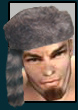





 WTB FIX
WTB FIX 