-
Jul 7th, 2004, 07:01:33
#1
Changing GUI's?
I seem to be stuck using the original GUI. I didn't know there was anything different until I convinced my roommate to start playing, and he has a totally different GUI.
So, I changed the GUI file, but no luck, it stays on the original GUI. I rebooted, but still no luck. So, I downloaded the DOVVETECH skin. I'm still stuck with the original GUI.
I'm currently running in 1024x768x32 in windowed mode, if that makes a difference.
Can anyone tell me how to change this?
Thanks
-
Jul 7th, 2004, 11:21:28
#2
Leetas

Hey there,
You should be able to change to the new GUI in-game.
Here's how:
Press F10
Click the arrow by GUI
Goto Misc
Check enable new control panel
relog
Hope that helps! 
-
Jul 7th, 2004, 14:01:18
#3
Ah. I assumed I had to have that selected for it to change. So I deselected it, and now I've got the new GUI. Thanks!
-
Jul 8th, 2004, 07:09:51
#4
Phear Leet

There is one more thing when changing skins, its not an ingame F10 option either.
When you first start up AO, in the launcher, go to Settings>Advanced Settings> (not adv. visual settings) and then on the next pop up at the top> Choose your new in game GUI/Skin. Which has a browse/locate button for you to find the folder with the GUIGFX.UVGI file inside.
If you don't it is very possible for you to be using parts of both new and old gui's. Weird anomality,but it happens.
-
Jul 10th, 2004, 14:51:05
#5
Leetas
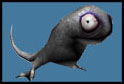
This should be placed in the common issue thread.
This was exactly the article I was looking for.
I did a complete install on my new machine by downloading from the website and somehow got stuck with the old GUI.
Last edited by Discords; Jul 18th, 2004 at 06:24:10.
-
Jul 13th, 2004, 23:35:24
#6
agreed, this post should be linked in the common problems thread. Glad I scanned the forums first before posting my own question  , maybe call the link something like "Stuck with old GUI?" in the Graphics section of common problems
, maybe call the link something like "Stuck with old GUI?" in the Graphics section of common problems
the symptoms for me were:
I had one computer I had never played AO on before
I had one computer I had played AO on 2 years ago
I decided to come back yesterday and re-try my very first MMORPG
My laptop which never had AO had the new GUI
My desktop which I had used to play AO before had the old GUI without the buttons on the lower left and right of the screen, instead all the buttons were on the upper right of the screen
---
I followed the above instructions, I went in game and did F10, Gui->Misc, and clicked on enable control panel
I logged out and when logging back in, clicked on settings on the screen I was supposed to enter username and password
I clicked on the bottom button of that screen, and on the top of the next screen, clicked the top button that said "Reset Gui" or something like that, and now I have the new gui on both computers!  thanks for the help
thanks for the help 
 Posting Permissions
Posting Permissions
- You may not post new threads
- You may not post replies
- You may not post attachments
- You may not edit your posts
-
Forum Rules



 Reply With Quote
Reply With Quote

 , maybe call the link something like "Stuck with old GUI?" in the Graphics section of common problems
, maybe call the link something like "Stuck with old GUI?" in the Graphics section of common problems