-
May 16th, 2004, 12:36:47
#1
Leetas

Chat problem : clicking a link activate input bar
Hi,
When i click a link in the chat window, it always activate my input bar, so i have to press esc each time.
In patch not 15.5.2 it says :
'Clicking a link in a chat window will no longer activate the chat input bar in the chat window.' - but it does for me
Do i miss an option somewhere that could change this behaviour?
-
May 17th, 2004, 12:16:38
#2
Leetas
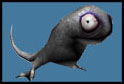
Same for me !
Please fix it, it's pretty anoying.
-
May 18th, 2004, 12:11:06
#3
Programmer

I fixed this for 15.5.2, but then I screwed it up again while working on 15.5.3. I did fix it again, but to late to make it into 15.5.3. The next patch should fix it though. Sorry about that.
-
May 18th, 2004, 12:49:51
#4
Phear Leet

Very refreshing with a straight forward answer! Thanks Kurt, and cheers for no more screw ups :-P
-
May 18th, 2004, 18:07:45
#5
Leetas

Thx for the rapid answer Kurt 
-
May 18th, 2004, 18:33:08
#6
Leetas

Originally posted by Kurt
I fixed this for 15.5.2, but then I screwed it up again while working on 15.5.3. I did fix it again, but to late to make it into 15.5.3. The next patch should fix it though. Sorry about that.
Well... My reply was gonna be the same thing (at least what I suspected) but hearing it straight from the horses mouth makes things easier 
Nice to know it was fixed quickly 
Imeer on RK1 (Shade)
Vejis on RK1 (MP)
Originally posted by Spandrone
An NT with 10 or 20 Heckler pets can be a dangerous thing. Avoid them at all cost. :P
-
May 18th, 2004, 18:53:53
#7
Leetas
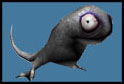
Thanks for the quick reply 
-
May 18th, 2004, 20:40:03
#8
Leetas

I LOVE playing a game where a programmer will actually get on and tell you exactly whats up about something!!!!!
Thats SOOOOO refreshing after playing other games like EQ.
Something like that is UNHEARD of in games like that.
/claps for Kurt!
Sky
-
May 18th, 2004, 21:30:28
#9
Yes, I agree with above. I say keep up the good communication, Kurt. I'm really glad you folks are allowed to do this. Now we know it's a problem officially, and rumors never have a chance to start and people generaly are much happier (even with the bug or problem).
-
May 19th, 2004, 00:37:12
#10
Leetas

Quick suggestion I forget to mention.
While this bug exists I have found that its easy to get into this habit which takes the pain out of the bug.
Once you click a chat link, check out your item, and then close the window, just do a quick right click anywhere on the screen.
This removes the cursor from the chat bar.
Once you do it a few times it will turn into habit and the bug won't be a big deal.
Sky
 Posting Permissions
Posting Permissions
- You may not post new threads
- You may not post replies
- You may not post attachments
- You may not edit your posts
-
Forum Rules



 Reply With Quote
Reply With Quote


