-
May 20th, 2002, 10:42:21
#21
Postcount Meister

I'd love to have something to speed up my mouse. My mouse always moves like a snail on a piece of elastic, making it slow to move and very hard to click precisely because when you stop moving the mouse... the cursor keeps on going...  . I have a top of the line system too, so it's not a system performance issue. I wonder sometimes whether it's a graphics card issue with my Radeon 8500... Still, I never use my mouse in battle at all as a result and have to do everything using keyboard shortcuts (and I do mean everything).
. I have a top of the line system too, so it's not a system performance issue. I wonder sometimes whether it's a graphics card issue with my Radeon 8500... Still, I never use my mouse in battle at all as a result and have to do everything using keyboard shortcuts (and I do mean everything).
My standard combat gameplay now as an MA MP uses 3 full shortcut bars which I have to switch between all the time mid-combat to do anything. My buff run fills 2 shortcut bars and sundry buffs for other players fills another two... so in a given team mission I use 4 bars in buffing and 3 more bars full in combat itself... and when the team is fighting mixed clan/OT mobs life is truly hell because on top of switching between combat shortcut bars I have to work out whether to tab or Ctrl-Tab to the mob, because clicking on it with the mouse is absolutely hopeless in the graphics lag of battle.... /assist is about the only thing that makes it possible to play in that situation really.
I'd kill for any improvement to mouse behaviour. 
X
-
May 20th, 2002, 13:07:42
#22
Soleet

First:
Stop lagging with what you got: Adjust visual settings. I know that sucks, but turn off a lot of the effect like ground shaddows and so on.
Second:
To shift between your shortcutbar use SHIFT + 1, SHIFT + 2 etc.
-
May 20th, 2002, 16:36:51
#23
Postcount Meister

Ermm... lag isn't the issue trust me. My machine flies along faster than anybody's I know. For example I zone way faster than anyone else. But then I should with an Athlon 2000+, 1 Gig DDR RAM, 160 Gig U-DMA RAID 0 (striped) hard disc array and a Radeon 8500 (top spec)...
Still, I have fairly median settings in the visuals and have nearly all text and effects display options switched off..... My mouse is nevertheless very slow and 'boingy'. My other half has a far slower machine which lags horribly and his mouse is as fast and precise as you could wish for.
And yes I obviously do use shift+number to switch between bars... the point I was making is that my bars are all I've got because selecting something from my inventory or from the programs section mid-battle is impossible. As a result, anything that I might conceivably need in battle has to have a shortcut on the bar.... and the damned agg/def bar slider is a nightmare (make the button bigger if you won't fix the mouse  )
)
X
-
May 20th, 2002, 18:16:49
#24
Supa Leet

#1 annoying GUI problem? Survey says:
Mouse lag!
-
May 20th, 2002, 19:00:02
#25
Soleet

Then I do not know. I got a 2Ghz P4, GF 4 ti4600, 512 DDRRAM (Or whatever) and it runs smooth in 1024x768 with all view setting on and have almost no lag except on zone change.
-
May 20th, 2002, 21:08:24
#26
Postcount Meister

I know gunslinger... the point is that the mouse lag is somehow different. I don't suffer from lag really at all. In general, when other players complain about lag, I haven't even noticed it unless it's really bad. But my mouse can be godawful at the very same time.
Weird huh? 
X
-
May 20th, 2002, 21:18:38
#27
Leetas
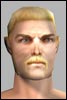
me too
I hate this mouse snail problem, noticed it in Giants: Kabuto as well.
If i remember correctly it worked much better on win98/2000 than my current XP. Also disable/enable VSync can make it better or worse.
//Shaeidar lvl 100 advy
For the record:
Athlon 1200
GF2MX
512MB
WDC 120gb and IBM 60gb discs.
Logitech Mouseman Wheel (PS/2)
playing at 1024*768 windowed with low graphic settings
-
May 21st, 2002, 18:30:32
#28
Soleet

Originally posted by RealGunslinger
A normal program procedure is like this:
1. Read the input channels.
2. Do the scene change.
3. Draw the scene.
4. Show the scene.
5. Go back to 1.
I'm no DirectX/Win32 guru, but how about something like this;
Thread 1:
1. Scene change
2. Render scene
3. Goto 1
Thread 2:
1. Get input
2. If thread 1 has finished rendering a scene, then blit it and start rendering new scene
3. Draw GUI components (inv, mouse, chat, etc)
4. Goto 1
Hopefully, step 3 in thread 2 is fairly cheap and should keep the GUI responsive during expensive renderings.
 Posting Permissions
Posting Permissions
- You may not post new threads
- You may not post replies
- You may not post attachments
- You may not edit your posts
-
Forum Rules
. I have a top of the line system too, so it's not a system performance issue. I wonder sometimes whether it's a graphics card issue with my Radeon 8500... Still, I never use my mouse in battle at all as a result and have to do everything using keyboard shortcuts (and I do mean everything).




 )
)