"All things point to that they didn't play to win, but for the game itself and to play well. ... Later in their evolution, they forgot all about playing and having fun. When their corrupted minds only cared for what new ways they could gain power, there was no room for the simple things in life."
- One Who Will Always Listen
"Hope is the first step on the road to disappointment."
- Librarian Isador Aikos, W40k: Dawn of War
"If you want to make enemies... try to change something."
- Adam Jensen, Deus Ex: Human Revolution
Since I came back to ARK earlier this year I've been experiencing fairly regular seizing up when playing AO - which normally leads to crashes. This can be anywhere but is very noticeable in the Shadowlands - locations I notice include Pande (2 seizeups in one raid, which recovered, followed by a seizeup in the lair which went on for so long I BSOD'd) and Elysium is quite bad for it, although I've only noticed it on petitions.




 Reply With Quote
Reply With Quote

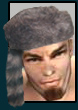

 The computer is about 1-2 years old (can't remember exactly), graphics and RAM are still as bought. Graphics driver updated recently to no change, I ran a Driver checker programme and it said my System Management PCI driver was out of date? However both the Windows tool and the Nvidia website say that it's as up-to-date as it can be, so I'm not sure that tool was kosher. I fairly regularly do a check for nasties, but it never, ever finds anything and this is su****ious as I'd expect it to find SOMETHING. Change of anti-virus might be in order too.
The computer is about 1-2 years old (can't remember exactly), graphics and RAM are still as bought. Graphics driver updated recently to no change, I ran a Driver checker programme and it said my System Management PCI driver was out of date? However both the Windows tool and the Nvidia website say that it's as up-to-date as it can be, so I'm not sure that tool was kosher. I fairly regularly do a check for nasties, but it never, ever finds anything and this is su****ious as I'd expect it to find SOMETHING. Change of anti-virus might be in order too.
